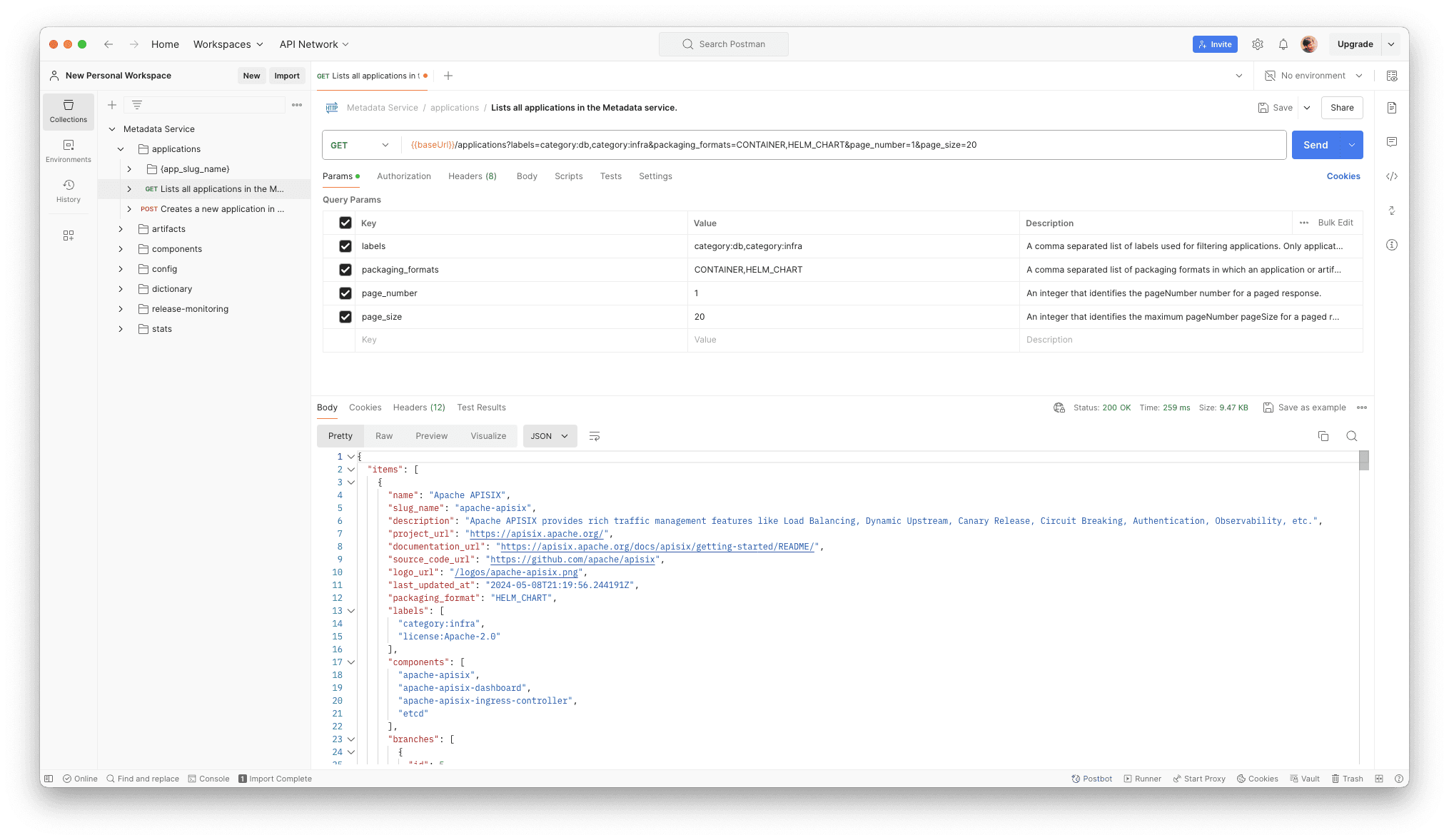Use REST API with Postman

Postman is an API platform that makes it easier to explore, test and consume APIs. In this guide we will see how to use Postman as the API client to work with Metadata Service REST API.
Import the API definition
To use Metadata REST API with Postman, the first thing you would need is to import the API definition. You can first download it from
Swagger UI by clicking on the metadata/v1/api.yml link that
appears just below the header.
Once you have downloaded the definition, follow these steps to import it into Postman.
Select Import
In the top right of the left sidebar.
Select the Metadata REST API
Drop the definition file you have just downloaded. Select Postman Collection and click Import.
Open the imported collection.
An Import Complete message will display in the footer. In the message, select the link icon to open the imported collection.
Configure authentication
This section assumes that you already have a user account with access to Application Collection.
If you configure authentication per-collection and let the individual requests inherit the configuration, you will avoid having to manually configure it for each request.
Basic authentication
You can configure your Metadata Service collection to use tokens and send them through Basic authentication. This section assumes you already
have a valid access token. If this is not the case, you can check how to get one here.
Once you have a valid access token, follow these steps:
Open up the Authorization tab
Select Basic Auth from the Type drop-down list.
Fill in the credentials
Insert your user account username in the Username box and your access token in the Password box.
Make sure you save ctrl+s to store the configuration. Postman will include in your requests an Authorization header with a Base64 encoded
string representing your username and password values, appended to the text Basic.
Send API request
Once you have imported the Metadata REST API definition as a collection, you will find all the requests you can do with it, organized in folders.
Sending a request is as easy as clicking on the Send button that you will find in the top right corner of the request. If your request needs
to input any param or request body, you can do it in the corresponding tabs.
Postman will display the response data sent from the server in the lower pane.