Verify signatures with NeuVector
All Application Collection OCI artifacts, including container images, Helm charts and OCI attestations, are signed with sigstore.
This guide will describe the steps to enable an Admission Control Policy for Application Collection using NeuVector, to prevent unsigned image deployments on Kubernetes, guaranteeing their authenticity and integrity.
Prerequisites
- A running instance of NeuVector . If you just want to follow this guide, we recommend installing
- the NeuVector Helm chart in your local Rancher Desktop Kubernetes cluster.
- Place the public key for Application Collection artifacts in a known path: ap-pubkey.pem .
Create a Sigstore Verifier
In your NeuVector instance, go to Assets → Sigstore Verifiers. In the Verifiers box (the second box from the top), click on Add. Enter
the following values:
- Name: application-collection
- Comment: Public sigstore key for Application Collection
- Verifier Type: keypair
- Public Key: Copy the contents of the public key for Application Collection artifacts (ap-pubkey.pem )
If you don’t find any Sigstore Root of Trust, create a Public one with your name of choice.
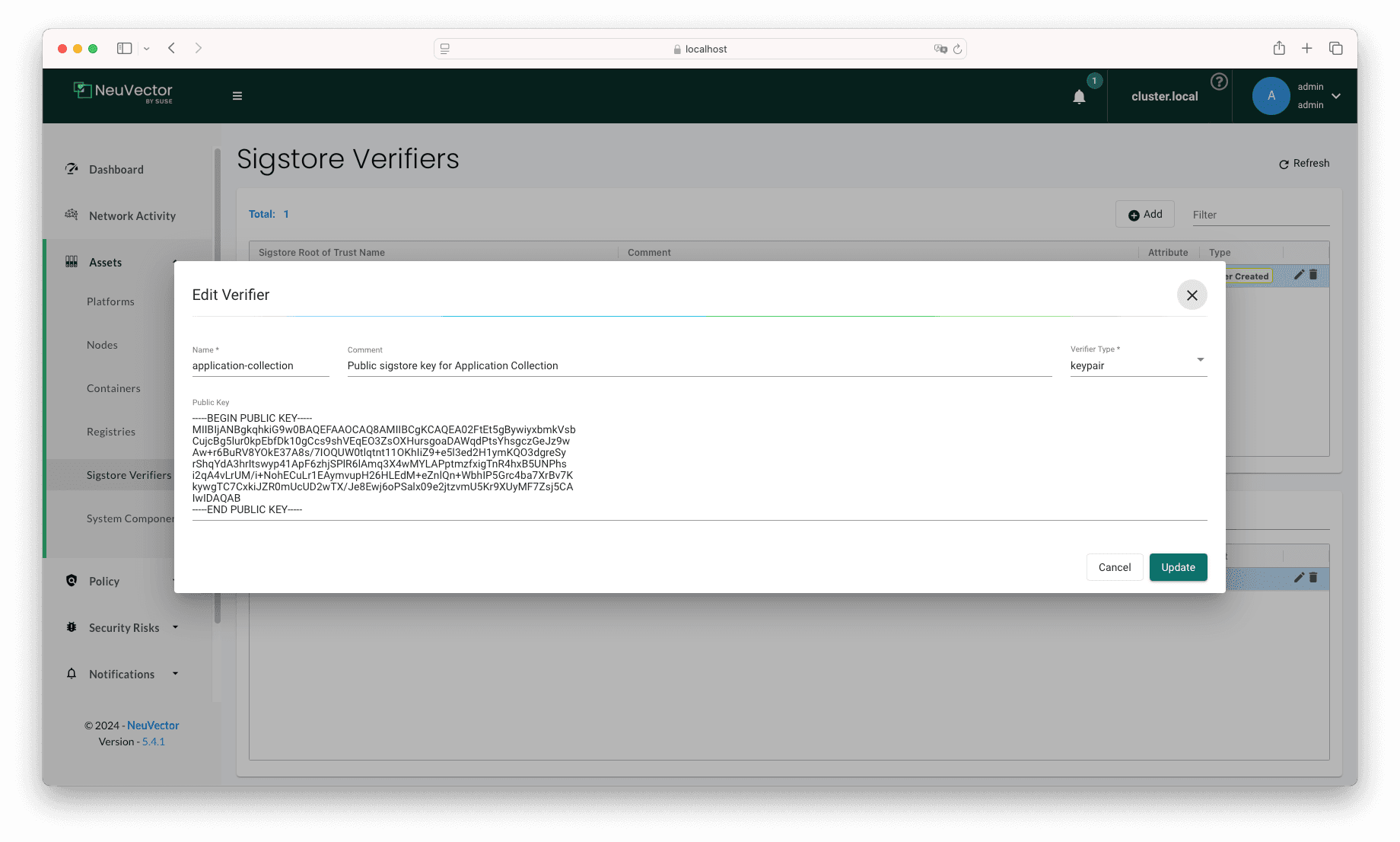
Add Application Collection registry
We want to apply policies affecting Application Collection images, but in order for the admission policies to work properly, the images must
be scanned beforehand. For that, navigate to Assets → Registries, and click on Add. Enter the following values:
- Registry type: Docker Registry
- Name: application-collection
- Registry:
https://dp.apps.rancher.io - User Name: Your Application Collection username, or a service account username
- Password: An access token or service account secret
- Filter: containers/nginx
After submitting the form, click on Start Scan to trigger the registry scan. The Scan Status will switch to Scanning.
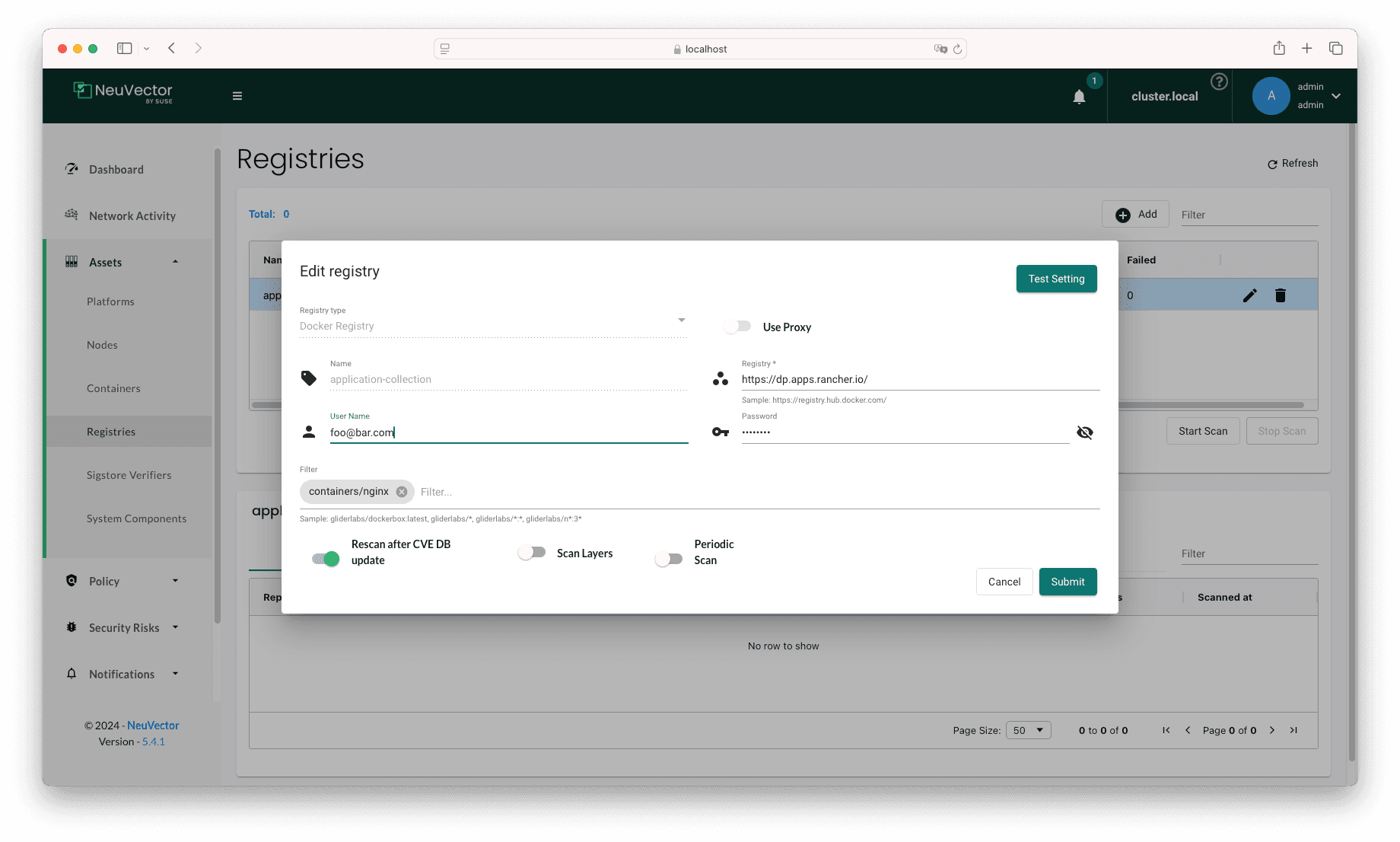
A production-ready setup requires configuring * for Filter and a service account with proper rate limits. We use containers/nginx
just for demonstration purposes, and to avoid hitting rate limits in local development environments.
Create an Admission Policy
Go to Policy → Admission Control in your NeuVector instance, and click on Add to add a new Admission Control for NeuVector. Enter the
following values:
- Type: Deny
- Comment: Deny images not signed by Application Collection
- Criterion:
- Image Sigstore Verifiers does NOT contain ANY of [public-root-of-trust/application-collection]
- Mode: Use Global Mode
- Status: Enabled
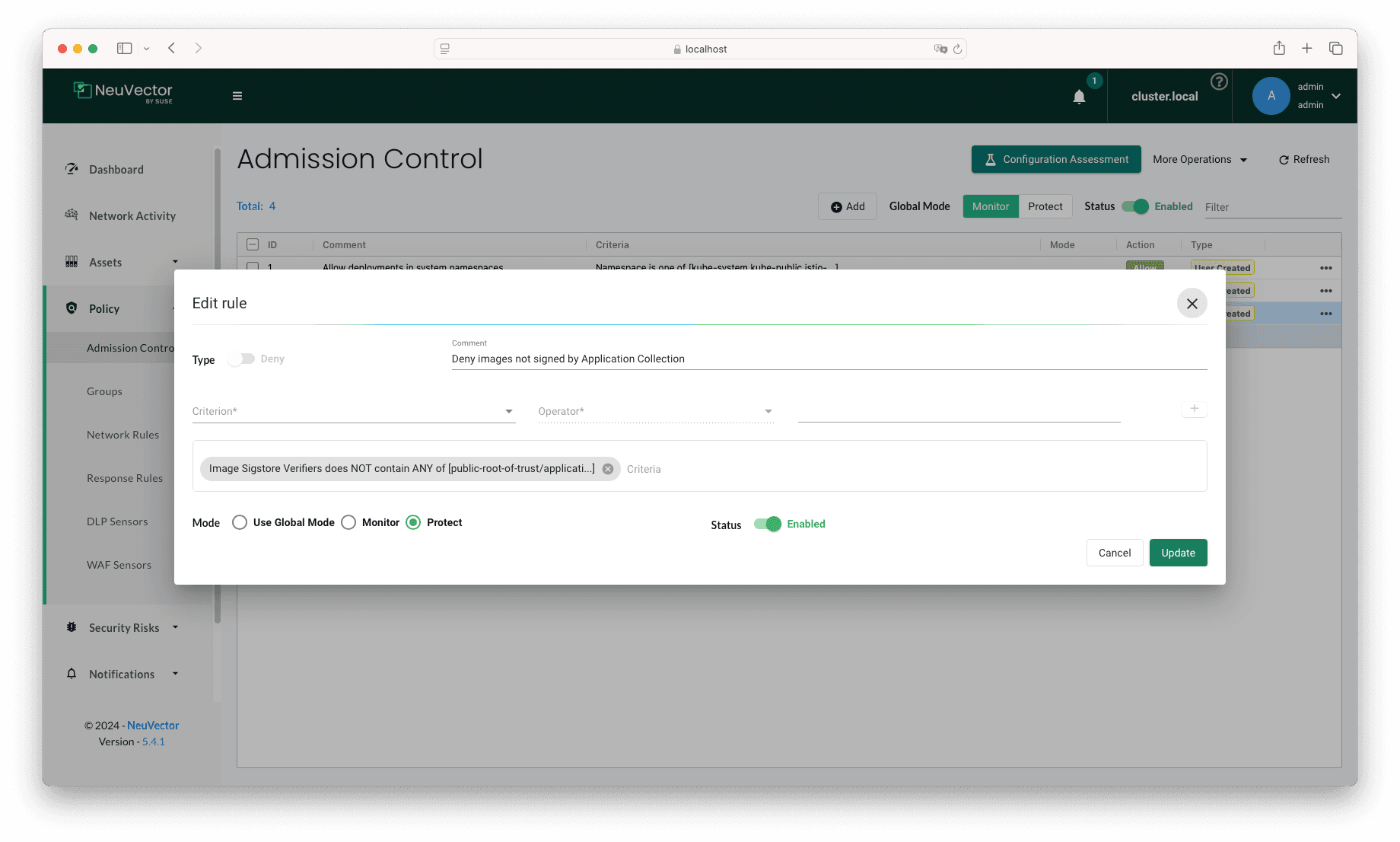
Make sure that the global Status toggle is enabled.
Test the Admission Policy
To verify that the admission policy is working as expected, we will try to run an image not signed by Application Collection in the cluster:
$ kubectl run nginx-unsigned --image nginx
Error from server: admission webhook "neuvector-validating-admission-webhook.neuvector.svc" denied the request: Creation of Kubernetes Pod is denied.The admission controller didn’t let us create the image as expected. Let’s try now with the Application Collection version of Nginx:
$ kubectl run nginx --image dp.apps.rancher.io/containers/nginx:1.26.2 --overrides='{"spec": {"imagePullSecrets":[{"name": "application-collection"}]}}'
pod/nginx created